Recruitment software is more sophisticated than ever, so it can be hard to know what to look for. Here are 10 tips to help your search.
Let’s be real. Choosing the right recruitment software for your company can be daunting. No matter where you look, every vendor promises you a “powerful product” that is “superior to competitors” and will “suit all your recruitment requirements”.
With these tips, we break down what you and your organisation actually need – and how you can find it in your recruitment software.
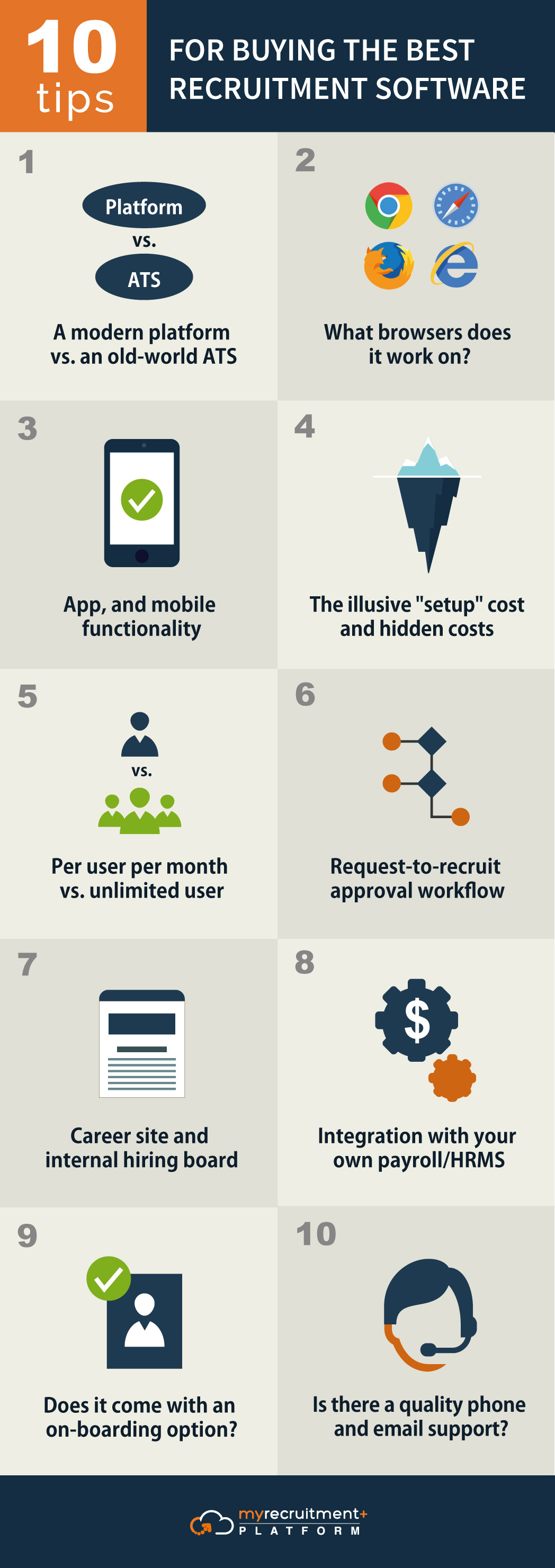
1. A modern platform vs. an old-world ATS
If the recruitment software you’re considering brands itself as an Applicant Tracking System (ATS) – that’s a major red flag. You should seriously wonder whether they’re worth more of your time.
In order to keep your organisation future-focussed, you need to think “modern recruitment platform”. Here’s a basic checklist for when you’re shopping around:
- It should be cloud-based recruitment software.
- It should offer a free-plan as the entry point. Don’t confuse a free-plan with a free-trial.
- It should be easy to set up and use without having to call up a support agent.
- It should be highly customisable. Every brand and organisation is different. You need to be able to design your job ads, but also tailor the backend to your requirements. You should also be able to adjust your application templates, and search filters.
- It should be built with APIs to help integrate with other current software into your HRMS system.
So you can see why something as rudimentary as an ATS won’t cut it.
To focus on the first point: most modern recruitment software uses cloud-based software, and this is definitely the way to go over the old server or web-based software.
Cloud-based software means that no installation or on-site server is needed, very little ongoing IT support is required and there’s a much lower total cost of ownership. But there are a few things to consider:
- Where it’s hosted, You want your data hosted in accordance to your company location(s) and jurisdictions.
- Data Privacy. Make sure they provide full data privacy for your company and its needs.
- Data Ownership rights. Have it in writing that the supplier will have a backup of your data and provide it to you if you decide to move to another recruitment software.
- Service Availability. What is the uptime and service like? Don’t be afraid to ask for a customer reference to see if it has experienced any downtime.
2. What browsers does it work on?
Consider your HR team. Some might use the Chrome browser to access the recruitment software on their desktop but use Safari on their iPads. So make sure to ask the supplier if the software works on all the browsers that your team works on. Try out a free trial or free plan if you can – as some are optimised for certain browsers and won’t work as smoothly on others.
3. Does it have an app, and mobile functionality?
With the rise of workplace flexibility and the demand for top talent, recruiting needs to be done quickly and easily from anywhere. This is why having the recruitment software accessible to everyone in your HR team is so important.
How do you determine accessibility? For starters, make sure your recruitment platform has an app that is designed for all mobile devices and tablets. it’s also important to make sure the app isn’t limited. It should allow you to view current jobs, candidate resumes, review applications, submit job requisitions, communicate with candidates and schedule interviews.
4. The illusive “setup” cost – check the total cost of ownership
Make sure you take into account the total cost of ownership (TCO).
A lot of software providers profit on the hidden costs of recruitment software after unsuspecting clients decide to go with them. So don’t be fooled by low set-up costs. Ask your prospective software provider – point blank – the total cost of owning their software. And not just the costs for a month or a year but for the next three or four years. Here’s what needs to be included in the TCO for you to have complete clarity that it will fit into your HR Budget:
- Initial Setup
- Training for staff
- Yearly or monthly subscription fee (inclusive of all users)
- Support
- Maintenance
- Instant Product Update
- New career site or integrating a job-board within your existing career site/website
- Integrating an internal hiring board within your intranet
- Cost for onboarding module if needed
- Integration with your payroll or HRMS if needed
5. Pricing – “per user per month” model vs. the “unlimited user model”
The ideal pricing model of recruitment software depends on the size of your organisation and your annual hiring activities. For example, if you’re a large corporation, you’ll want to make sure your recruitment software provides an “unlimited user pricing model” rather than per user per month.
Unlimited user pricing models are extremely cost-effective for larger organisations that use requisition modules, as all hiring managers and executives count as a “user” in the system. In this case, if your prospective software provider only offers a “per user per month” model, it will drain your company HR budget.
Free plans are also another way to go when you are trying to find the right recruitment software. They allow you to start small – with no setup cost – and you can go up the pricing model as your business grows or needs more features.
If you currently have a recruitment software, and you’re wondering if you should replace it, getting a platform that offers a truly free plan is a great way to test the market.
6. Does it come with a request-to-recruit approval workflow?
A recruitment platform that’s equipped with a request-to-recruit module is highly beneficial to corporate clients. Gone are the days where you had to chase executives and hiring managers for approval signatures, and then type the information into the system to start hiring.
7. Will it link to your career site and internal hiring board?
As a career site is one of the key elements of an employer brand, it’s really important that your recruitment software links back to your career site. Better yet, get one that provides you with an out-of-the-box career site if you don’t already have one.
8. Does it integrate with payroll?
Integration with payroll is extremely important if you intend to use your recruitment platform for onboarding, as it allows all relevant payroll information to automatically be transferred back to your HRMS/Payroll system. Once the candidate completes their “new-employee onboarding pack”, all relevant information for creating a new employee record in your payroll should get transferred over at the click of a button. This saves HR a lot of copying and pasting.
9. Is there an onboarding option?
Unless you already have an onboarding module that works for you, and one that can integrate with the recruitment software you intend to purchase, then you should try to find a recruitment software that comes with an onboarding module. Onboarding products have come a long way over the last few years and have matured a fair bit. I would make sure that the onboarding module has automation to auto-generate the contracts and forms, has a notification system, and has a digital signing technology too.
10. Does the provider offer ongoing support?
Support at every stage is very important. You need to know and understand the support hours, language, service level and price of what you are getting. Be aware of the hidden costs of support that some suppliers charge you.
It’s as simple as that folks!
Now obviously I believe MyRecruitment+ is the best recruitment software (it would be strange if I didn’t, I’m the CEO). But I also don’t think anybody should take my word for it – which is why I encourage you to try out our completely free plan.
Good luck in your search!


[…] Please see the link to the article here: 10 tips for choosing the best recruitment software […]